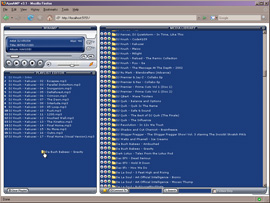AjaxAMP 3.0
It allows you to access Winamp over the network using a web browser and control it or stream music to or from it.
Last update
2 Mar. 2007
Licence
Free
OS Support
Windows
Downloads
Total: 2,409 | Last week: 1
Ranking
#588 in
Audio Tools
Publisher
Gabriel Levy
Screenshots of AjaxAMP
AjaxAMP Editor's Review
'AjaxAMP' is a great plugin for the well-known Winamp player. It has a built-in web server that runs automatically, listening on port 5151. This server gives you access to a web interface for controlling Winamp. You can connect to the computer running Winamp from anywhere on your LAN and even from the Internet. AjaxAMP is compatible with both Mozilla Firefox and Internet Explorer 6 or later.A friend recommended this plugin to me, so I decided to try it. The installation is very simple. You just have to select the path where Winamp is installed on your computer. When setup is complete, you can access the options dialog as you would any other Winamp plugin. AjaxAMP is installed in the "General Purpose" plugins category.
Configuring AjaxAMP is quite simple. You can select a custom TCP port instead of the default 5151. It's also possible to enable password authentication. This way, you can restrict access to the plugin and only people who know the password will be able to control your Winamp remotely. You can also configure a list of directories in which the plugin can search for audio files.
Pluses: The plugin supports filtering certain IP addresses. You can define a list of allowed IPs, as well as a list of blocked IP addresses.
Drawbacks / flaws:
In conclusion: This plugin is a great choice for people who want to control their Winamp player remotely.
version reviewed: 3.0.2
AjaxAMP Publisher's Description
It allows you to access Winamp over the network using a web browser and control it or stream music to or from it. Once installed, AjaxAMP runs silently as a lightweight web server inside Winamp. Using AJAX (Asynchronous Javascript and XML) techniques, it creates a web interface for Winamp which duplicates the actual Winamp interface inside a...
Read moreLook for Similar Items by Category
Feedback
- If you need help or have a question, contact us
- Would you like to update this product info?
- Is there any feedback you would like to provide? Click here
Popular Downloads
-
 Macromedia Flash 8
8.0
Macromedia Flash 8
8.0
-
 Kundli
4.5
Kundli
4.5
-
 Grand Auto Adventure
1.0
Grand Auto Adventure
1.0
-
 Grand Theft Auto: Vice City
1.0
Grand Theft Auto: Vice City
1.0
-
 Cool Edit Pro
2.1.3097.0
Cool Edit Pro
2.1.3097.0
-
 Cheat Engine
6.8.1
Cheat Engine
6.8.1
-
 Hill Climb Racing
1.0
Hill Climb Racing
1.0
-
 Zuma Deluxe
1.0
Zuma Deluxe
1.0
-
 Vector on PC
1.0
Vector on PC
1.0
-
 Ulead Video Studio Plus
11
Ulead Video Studio Plus
11
-
 Tom VPN
2.2.8
Tom VPN
2.2.8
-
 Minecraft
1.10.2
Minecraft
1.10.2
-
 Grand Theft Auto IV Patch...
1.0.1.0
Grand Theft Auto IV Patch...
1.0.1.0
-
 AtomTime Pro
3.1d
AtomTime Pro
3.1d
-
 Netcut
2.1.4
Netcut
2.1.4
-
 Microsoft Office 2010
Service...
Microsoft Office 2010
Service...
-
 Windows XP Service Pack 3
Build...
Windows XP Service Pack 3
Build...
- Bluetooth Device (RFCOMM Protocol... 5.1.2600.2180
-
 Age of Empires
1.0
Age of Empires
1.0
-
 Euro Truck Simulator
1.3b
Euro Truck Simulator
1.3b